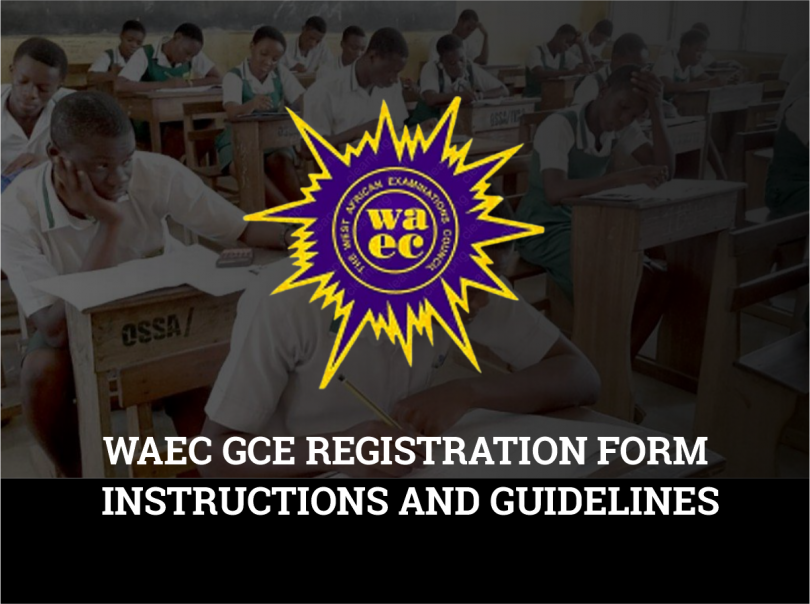11. August 2025
Admin
WAEC GCE Registration 2025 — Second Series (Nov/Dec): Registration & Guidelines
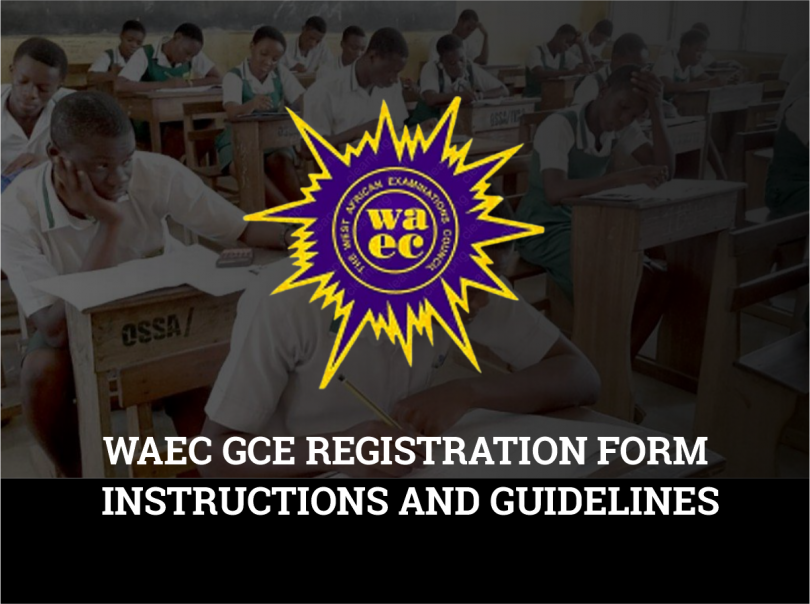
The West African Examinations Council (WAEC) has opened registration for the 2025 WASSCE for Private Candidates (GCE) — Second Series (Nov/Dec). This guide covers who can register, how to register step-by-step, required documents, fees (reported), biometric/CBD notes, common pitfalls and what to do after registration.
Sources: WAEC e-registration portal and recent education updates.
Key Dates (reported)
- Registration start: June 9, 2025 (portal active).
- Final date to generate PIN: Friday, August 22, 2025.
- Deadline for biometric capture & online registration: 11:59pm, Sunday, August 24, 2025.
These are the dates widely published at the time of writing — confirm them on WAEC’s portal before payment.
Who can register?
- Private candidates (school leavers, working adults, or anyone needing the SSCE outside the regular school system).
- Candidates seeking to improve previous WAEC/NECO results for university admission or employment.
- International candidates in WAEC member countries — check the country-specific rules on the portal.
How to register — step-by-step
- Obtain a WAEC GCE registration PIN & information pack from WAEC-accredited banks or approved digital agents (list available on the e-registration site).
- Visit the WAEC e-registration portal and create a profile (or start registration then do biometrics later — both flows are supported).
- Go to an accredited registration centre to capture biometrics (passport photo and fingerprints) — biometric capture is mandatory for validation at exam halls.
- Log in, complete the registration form, select subjects (choose relevant subjects for your intended use of the result), upload photo and prior results (if applicable).
- Pay the registration fee via the approved channels (bank or digital agent), print your registration slip and keep receipts.
Required documents & details
- National Identification Number (NIN) or acceptable ID where required.
- Recent passport photograph (white background) — follow WAEC size specs.
- Proof of prior results if you are improving (WAEC/NECO certificates or statements of results).
- Active phone number and email (OTP and communication will be sent).
- Biometric capture (fingerprints) at an accredited centre — do this before close of registration.
Fees — reported amounts (confirm on portal)
Multiple education outlets report the registration fee around ₦27,000 for the 2025 Second Series (this may include WAEC charges; additional bank/agent/service fees typically apply). Some local reports list slightly different figures (always confirm on WAEC e-registration before payment).
Reported sources: study & news sites summarising WAEC notices — WAEC’s portal is authoritative for final payable totals and permitted payment channels.
Exam format & CBT notes
- WAEC continues to expand Computer-Based Testing (CBT) for theory papers in the GCE; however, practical and some oral/skills papers may remain paper-based — confirm mode for your chosen subjects at your centre.
- Check the published timetable and subject list on the WAEC site — CBT centres and slots can fill up early, so register and book biometrics early.
Common registration mistakes to avoid
- Don’t use unverified agents — buy PINs from WAEC-accredited banks or approved digital agents listed on the portal.
- Ensure NIN and name spellings match exactly — mismatches often cause verification failures at the exam hall and delays in results release.
- Capture biometrics at an accredited centre (poor fingerprint capture can lead to impersonation flags).
- Keep every receipt, the registration slip, and email confirmations — take screenshots and store copies offline.
After registration — next steps
- Download the timetable and note your exam dates and venue (WAEC publishes the timetable on the e-registration site).
- Attend any mock CBT sessions offered by your centre if you are doing computer-based papers.
- On exam day bring printed registration slip, a valid ID, and arrive early.
- If you spot errors in your registration details, contact WAEC customer care immediately (contacts are on the registration portal).
Explore More Exam Guides